Tip #6 Online Timers
What is it?
An online timer that can count down or up.
What do I use it for?
1.) Keeping students on pace during group activities
2.) transitions between activities in class
3.) free writing time
4.) timed practice ACT style questions or readings
5.) when students need to be back in their seats after a “move around” activity
6.) as a timer students can use for seconds or minutes during an experiment
7. ) a countdown to time left in class for an assignment due that day
How do I use it?
I will post the minutes on the screen with my projector. These timers have an alarm sound when time is up, so I have it plugged in to speakers. I let students know the time and what I expect when the alarm sounds.
Benefits?
* Keeps students on pace
* Keeps students focused
* Makes for smooth transitions
* Give clear expectations
* Great classroom management tool
LINKS:
http://www.online-stopwatch.com/countdown-timer/
This timer can also be downloaded and placed on your desktop for ease of use or it no Internet access is available – FREE!
http://www.online-stopwatch.com/
Tons of different fun timers on one page, scroll down for them
http://www.timeanddate.com/timer/
This timer has a choice of alarm sounds
http://ipadstopwatch.com/timer.html
Ipad friendly, large, easy to adjust
http://ideas.gstboces.org/programs/timer/
Great timer with fun alarm sounds

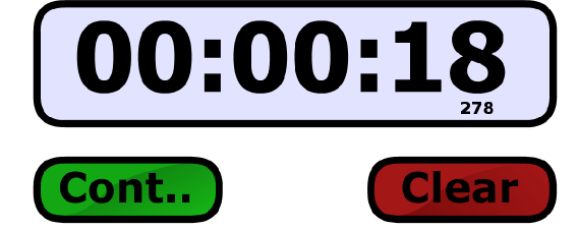




admin September 10, 2012 Blog