Dec
18
2012
What is it? A free tool for teachers or students to create a mind map. What do I use it for? To help students visualize concepts and see connections with the material they are learning. How do I use it? * As a whole class, it can be used with a projector so students can contribute...

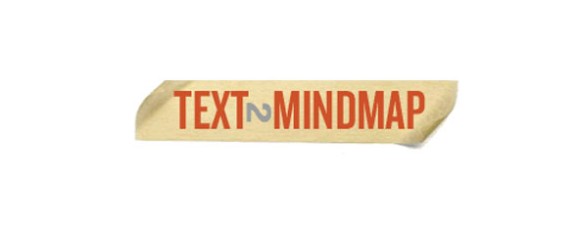
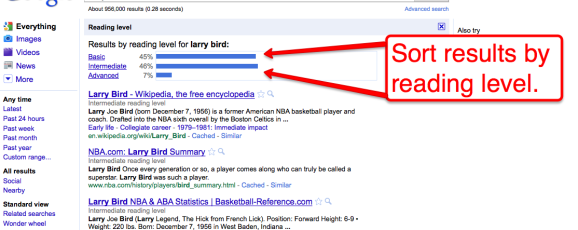

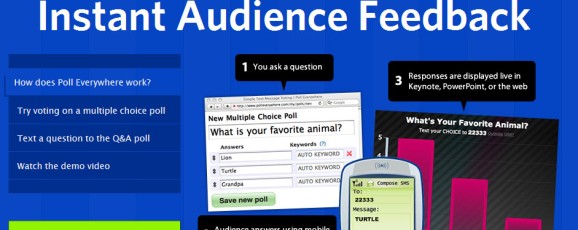
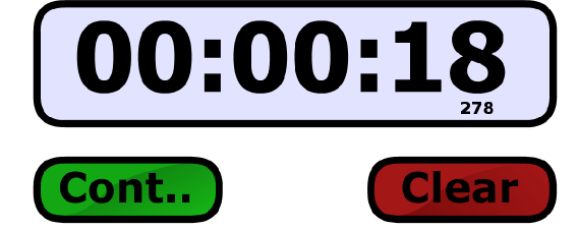

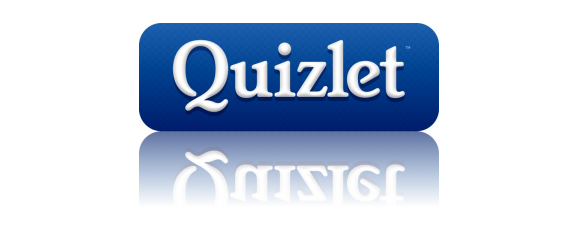
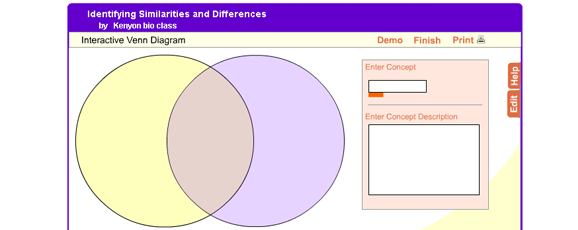
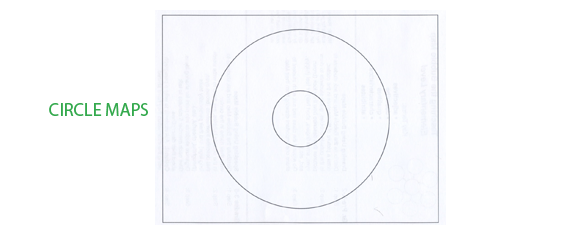

Latest Comments