Tip #2 The Circle Map
What is it?
The circle map is one of the 8 Thinking Maps. It is a specific visual graphic organizer for students to place their ideas or thoughts in.
What do I use it for?
1. brainstorming before a topic (checking prior knowledge)
2. during or after reading as a way to gather information
3. as a summary of what they learned
* students can even draw pictures instead of words
How do I use it?
I have students draw a large circle on a piece of paper with a smaller circle inside. I then have students place the topic inside that smaller circle. In the large circle, they can brainstorm ideas, write descriptions, write down what they read pertaining to the topic, etc. Often on the outside of the large circle I have them draw a big box. In this box, I give them a questions or task such as 1. where did you get all the information you wrote? 2. what were your resources? 3. what are some main patterns you see? 4. what are the biggest ideas or traits? The questions are endless.
*NOTE – sometimes if used to see prior knowledge, students will put on their maps misconceptions. I let them! Seeing misconceptions is important – but as we learn about the topic, we will address these or students will go back and recheck their circle map and cross out misconceptions and add new learning.
I also have students compare maps with other people or groups to get good discussions going.
Benefits?
The circle map can be used at first to train students how gather their ideas during a brainstorm or reading, then gradually over time, students should be able to do the map on their own. It also helps them to think critically and it quick and easy for them to make.
It can also bring out misconceptions and show their prior knowledge on a topic.
RESOURCES
A lot of examples of circle maps:
http://fdlrs.brevard.k12.fl.us/ThinkingMaps/BPSExamples/CircleMap.htm
Official site to be trained on all 8 Thinking Maps: http://www.thinkingmaps.org/official/index.html

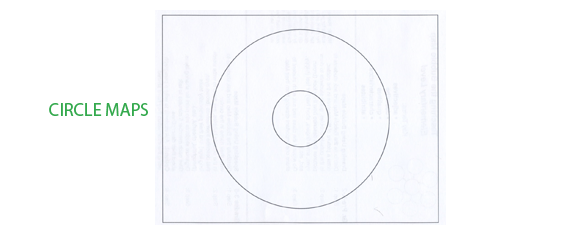
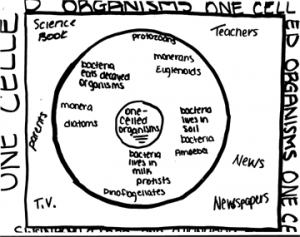
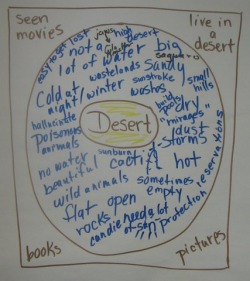




admin July 14, 2012 Blog